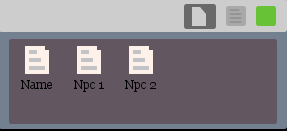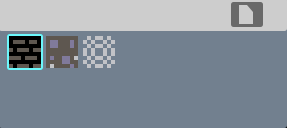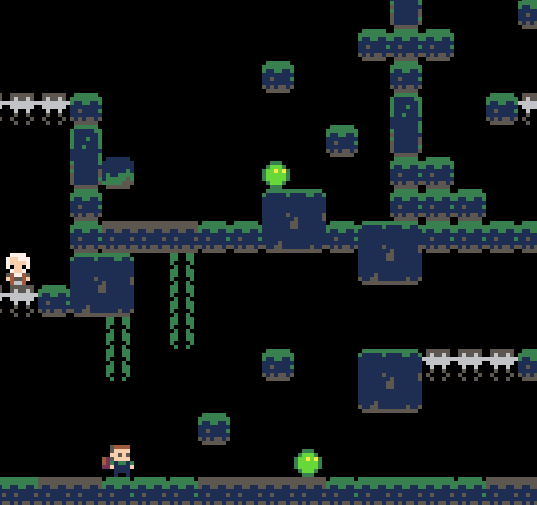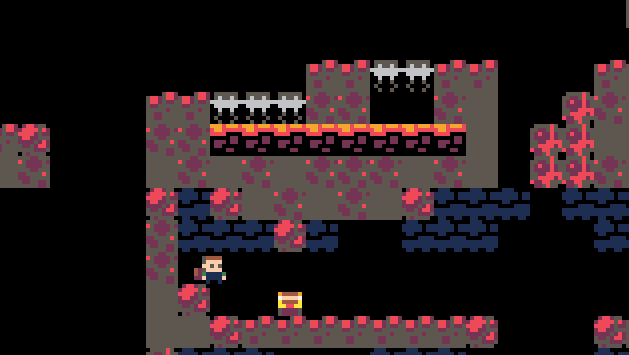Golden8bits Fantasy ConsoleBuy Now
![]() Golden8Bits is a software that offers a simple and intuitive interface, where users can create a video game without touching a line of code, abstracting from the process of integrating multiple work platforms.
Golden8Bits is a software that offers a simple and intuitive interface, where users can create a video game without touching a line of code, abstracting from the process of integrating multiple work platforms.
The software includes the possibility of creating graphics, levels, animations and we are working to add music / sound creation too; all in the same environment. No programming knowledge is needed.
We always wanted to have a comprehensive tool to channel our ideas in a fast and fun way without having to resort to several softwares, from there the idea of golden8bits was born. A development environment for everything. We do not aim to compete with big development engines, but give the possibility to quickly create a sketch, mockup of a pixelart 8bits style game.
Create a video game entirely without touching a line of code!

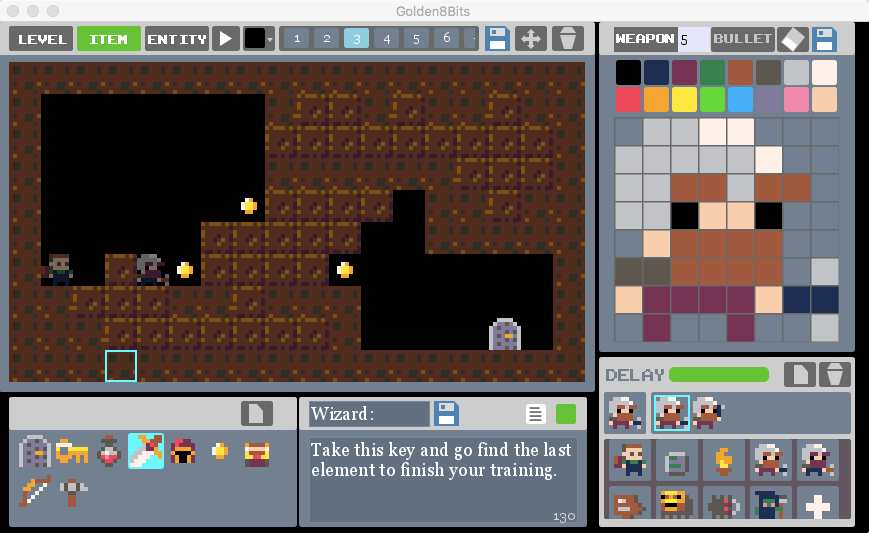



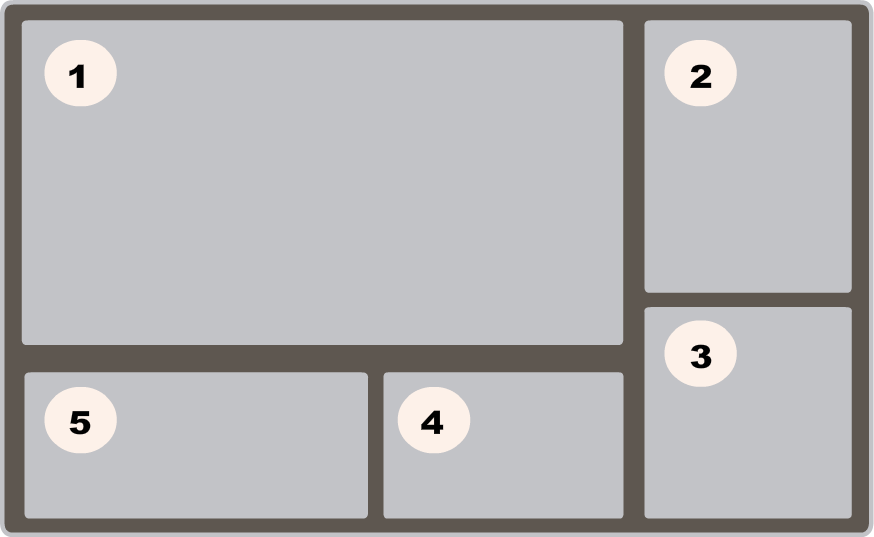
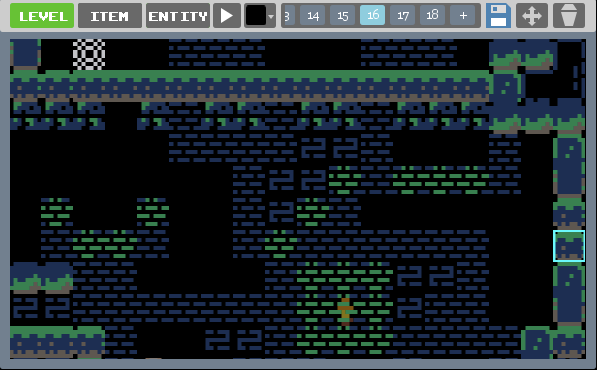
 These buttons change the type of tiles.
These buttons change the type of tiles. Click to test the current level.
Click to test the current level.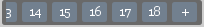 On this bar you can switch between levels and create new ones.
On this bar you can switch between levels and create new ones.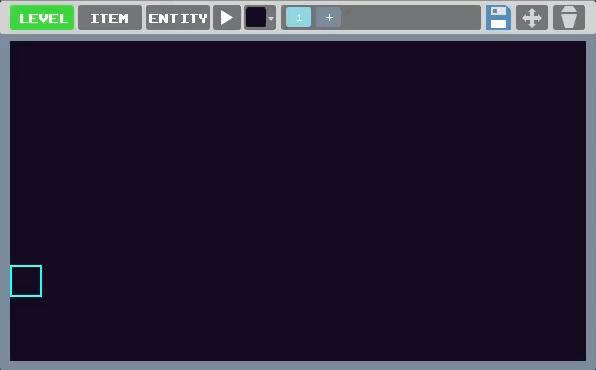
 Background tile.
Background tile. Collision tile.
Collision tile. Breakable tile.
Breakable tile. This second button erase completely the canvas.
This second button erase completely the canvas.
 The delay bar, change the frame rate animation.
The delay bar, change the frame rate animation. Click to create a new frame.
Click to create a new frame. Click to delete the current frame.
Click to delete the current frame.

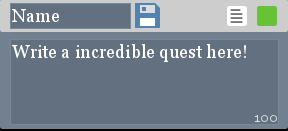
 Change between "text editor" and "select text" windows
Change between "text editor" and "select text" windows